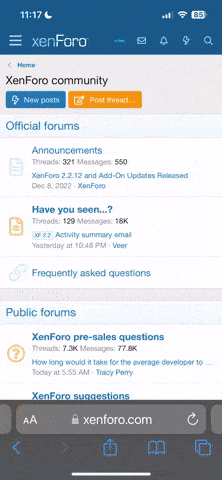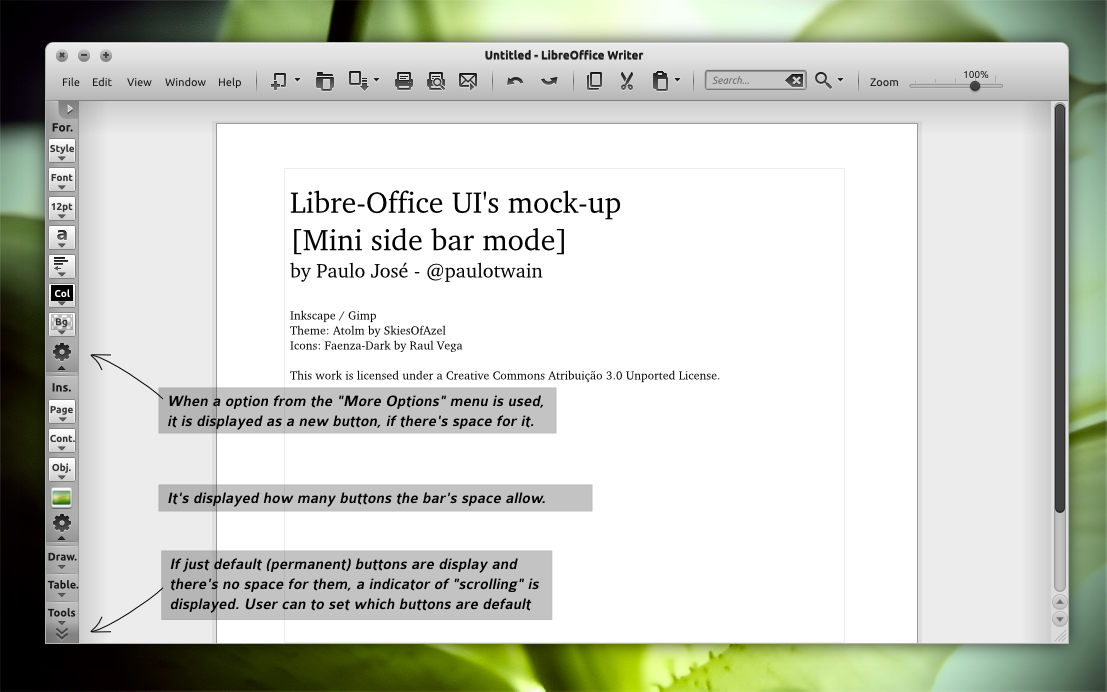Berlin, August 8, 2012 – The Document Foundation announces LibreOffice 3.6, the fourth major release of the best free office suite ever, which provides a large number of new features and incremental improvement over the previous versions. Innovations range from invisible features such as improved performance and interoperability to the more visible ones such as user interface tweaks, where theming has improved to more closely match current design best-practice. A full list with screenshots is available here:
http://www.libreoffice.org/download/3-6-new-features-and-fixes, because a picture says more than a thousand words.
Wherever you look you see improvements: a new CorelDRAW importer, integration with Alfresco via the CMIS protocol and limited SharePoint integration, color-scales and data-bars in spreadsheet cells, PDF export watermarking, improved auto-format function for tables in text documents,, high quality image scaling, Microsoft SmartArt import for text documents, and improved CSV handling. In addition, there is a lot of contributions from the design team: a cleaner look, especially on Windows PCs, beautiful new presentation master pages, and a new splash screen.
LibreOffice is becoming increasingly popular in corporate environments. During the last months, several large public bodies have announced their migration to the free office suite: the Capital Region of Denmark, the cities of Limerick in Ireland, Grygov in the Czech Republic, Las Palmas in Spain, the City of Largo in Florida, the municipality of Pilea-Hortiatis in Greece, and the Public Library System of Chicago.
Dave Richards of the City of Largo has commented about the new release on his blog:
“I have been testing LibreOffice 3.6 and am happy to see the progress. At this time all of our showstoppers are fixed and we probably will upgrade almost immediately when it’s released. Nice work. CMIS is shaping up nicely. I’ll be looking at 3.7 when it appears in the daily builds”.
In France, the MIMO Working Group – the ministries of Agriculture, Culture and Communication, Defence, Education, Energy, Finance Interior and Justice – with a total of 500.000 end users, has certified LibreOffice for deployment on every desktop. At the same time, the OSB Alliance joined the efforts of German and Swiss cities and communities sponsoring development on the LibreOffice codebase.
Corporate users are joining consumers who quickly switched to LibreOffice. Giorgio Buccellati, Professor Emeritus of History and Near Eastern Languages at UCLA (University of California at Los Angeles), says:
“LibreOffice is wonderful software. I am an avid user of the Hybrid PDF feature, which allows to exchange PDF files with all other users while preserving the possibility of editing the same document like a native file”.
LibreOffice 3.6 has been developed by the growing community of hackers gathered around The Document Foundation, thanks to a friendly and welcoming environment, and the compelling Free Software ethos. The community has surpassed the threshold of five hundred developers providing new features and patches since the announcement of the project on September 28, 2010.
According to Ohloh, LibreOffice is the third largest developer community focusing on free software applications, after Google Chrome and Mozilla Firefox, and the largest to be independent from a single corporate sponsor. This result has been achieved in less than two years, and is now a benchmark for free software projects.
The Document Foundation invites power users, able to help iron out any final wrinkles, to read the release notes carefully, install LibreOffice 3.6.0, and report any problems. More conservative users should stick with LibreOffice 3.5. Corporate users are strongly advised to deploy LibreOffice with the backing of professional support, from a company able to assist with migration, end user training, support and maintenance.
LibreOffice 3.6 is available from:
http://www.libreoffice.org/download/
To contribute to the further development of LibreOffice and The Document Foundation, you can donate at:
http://www.libreoffice.org/get-involved/donate/