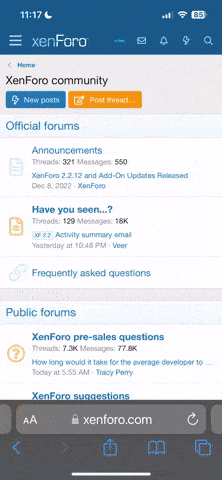You are using an out of date browser. It may not display this or other websites correctly.
You should upgrade or use an alternative browser.
You should upgrade or use an alternative browser.
Canon EOS 400D / Digital Rebel XTi
- Autor do tópico zer0
- Data Início
Estou muito contente, acabei de receber dos states a minha canon rebel xti com kit 18-55 e 70-300, recentemente comprada no ebay, com uma mochila tamron e 2 cartões, 1 de 8 e outro de 1Gb, como sou um nabo nestas andanças, tenho que aprender a trabalhar com este equipamento, depois posto umas fotozinhas, já agora o equipamento está como novo, vale a pena comprar no ebay. Um abraço a todos.
P.S. Tenho amigos que dizem que a 400d e a rebel xti são máquinas diferentes, eu já expliquei que são a mesma máquina, que um modelo é europeu e que outro é para os states e canadá, mas nem assim.
Bem agora sim, a minha satisfação
P.S. Tenho amigos que dizem que a 400d e a rebel xti são máquinas diferentes, eu já expliquei que são a mesma máquina, que um modelo é europeu e que outro é para os states e canadá, mas nem assim.
Bem agora sim, a minha satisfação

Por acaso tenho procurado e até só encontrei 4 ou 5.. Miau, ocasiões.. alguns fóruns.. Não encontrei assim tantas lol
Algum sitio onde devia procurar que não estou a procurar?
www.olx.pt
é quase a dúzia aí.
Andre_pais
Power Member
Pessoal, estou com uma 400D emprestada para um trabalho.
Tenho agora é umas dúvidas sobre a máquina.
Dá para regular a potência do flash? (nao falo da exposição, falo do flash mesmo)
Dá para ter ISO Auto nos modos manuais?
Não aceita cartões SD pois não?
Alguem já colocou um difusor no flash da máquina? Tenho de colocar um, mas o problema é que não tenho suporte para uma folha de papel...
Meter um pedaço de papel no flash nao tem mal pois nao? Porque é que as marcas não fazem flashes directamente difusos?
Tenho agora é umas dúvidas sobre a máquina.
Dá para regular a potência do flash? (nao falo da exposição, falo do flash mesmo)
Dá para ter ISO Auto nos modos manuais?
Não aceita cartões SD pois não?
Alguem já colocou um difusor no flash da máquina? Tenho de colocar um, mas o problema é que não tenho suporte para uma folha de papel...
Meter um pedaço de papel no flash nao tem mal pois nao? Porque é que as marcas não fazem flashes directamente difusos?
speedofthesea
Power Member
Pessoal, estou com uma 400D emprestada para um trabalho.
Tenho agora é umas dúvidas sobre a máquina.
1.Dá para regular a potência do flash? (nao falo da exposição, falo do flash mesmo)
2.Dá para ter ISO Auto nos modos manuais?
3.Não aceita cartões SD pois não?
Alguem já colocou um difusor no flash da máquina? Tenho de colocar um, mas o problema é que não tenho suporte para uma folha de papel...
4.Meter um pedaço de papel no flash nao tem mal pois nao? 5.Porque é que as marcas não fazem flashes directamente difusos?
1.Sim vais ao menu e podes regualr o Flash expose.
2.Não
3.Não
4. Não

5. porque há situaçõs que n percisas de difundir a luz do flash
Cumps
Andre_pais
Power Member
1.Sim vais ao menu e podes regualr o Flash expose.
2.Não
3.Não
4. Não
5. porque há situaçõs que n percisas de difundir a luz do flash
Cumps
Obrigado, mas o que eu queria era mesmo regular a potencia do flash :X mas pronto

Ah!!! ja agora importantissimo. A bateria da 450D funciona na 400D?
speedofthesea
Power Member
Nup a Canon introduziu novas baterias para a 450D
passitas
Membro
Desculpem desenterrar isto, mas alguém sabe dizer-me qual a capacidade máxima de cartões de memória que a 400D suporta? Será que suporta 4 GB?
sandisk extreme III 4gb a bombar na minha 400d
 se suporta mais do que isso não sei...
se suporta mais do que isso não sei...Prodigy_
Power Member
sandisk extreme III 4gb a bombar na minha 400dse suporta mais do que isso não sei...
Obrigado! Era mesmo a informação que eu queria

andré ferrari
Power Member
Firmware Hack enables 3200 ISO and spot meetering on 400d
@fonte

THIS IS UNBELIEVABLY AWESOME!
Guys at CHDK made it again! (Thanks thaibv and foldsea @ CHDK!!!)
A firmware hack for Rebel XTi / 400D that enables additional features such as ISO 3200 (and other ISOs in between like 500, 640, 120, 1250 etc) and SPOT METERING (yes! spot metering!) has been released and it works pretty darn well!
For more information and the required files, please refer to:
http://chdk.setepontos.com/index.php...,3290.135.html
Use testfir.fir to make your 400d bootable from CF and then make your CF card bootable using cardtricks. (choose CF boot sector option) Copy the hack file (autorun.bin) into the CF.
Once all is done correctly, insert the CF and turn the camera on. The print button will light up (blue) momentarily to show that the hack has been loaded.
To change ISO, go to ISO menu to choose baseline ISO and then push the print button several times to switch to other ISOs. (ISO number in the screen will change accordingly)
100 - 100 / 125 / 160 / 80
200 - 200 / 250 / 320
400 - 400 / 500 / 640
800 - 800 / 1000 / 1250
1600 - 1600 / 2000 / 2500 / 3200
To use spot metering go to metering menu, and then push print button. Camera will beep and spot metering will be enabled.
To start the camera without the hack, insert other non-hacked CFs or just format the CF.
--------DETAILED HOWTO--------
1. use a fully charged battery. you need CF card reader and windows. on a mac, use windows under bootcamp/vmware fusion.
2. update to latest firmware (1.1.1) by downloading the latest firmware, copying it into the root of CF, and running "update firmware" in the setup menu.
3. empty your CF, download testfir.fir from http://chdk.setepontos.com/index.php/topic,1618.0.html and copy it into the root of your CF.
4. insert CF, and then run firmware update again using testfir.fir the screen will go blank. wait 5 minutes, turn off, take battery out and back in.
5. insert CF into card reader and perform a quick format.
6. IF Card <= 4GB (fat12/fat16)
download cardtricks: http://chdk.wikia.com/wiki/Cardtricks run it, choose CF drive, tick "cf boot sector" and then click "make bootable."
ELSE IF card > 4GB (fat32)
use HxD : http://mh-nexus.de/en/downloads.php?product=HxD run as administrator, goto extras -> options -> security -> uncheck "open disk as readonly by default", then open CF card using the 5th button (cd, floppy and HDD icon) in the toolbar, then carefully write "EOS_DEVELOP" at 0x47 and "BOOTDISK" at 0x5C. save and exit.
7. download autoexec.bin from here: http://code.google.com/p/400d/downloads/list copy it into CF.
8. safely remove CF, insert it into camera, if the blue print led of the camera briefly lights up when the camera is turned on, the hack is successfully loaded.
9. to use additional ISO values, choose one of the 100,200,400,800,1600, and then push the print button to access more ISOs. (80/100/125/160/200/250/320/400/500/640/800/1000/1250/ 1600/2000/2500/3200)
ISO levels 16/32/40/50 can also be enabled if you go to menu and turn "shoot without CF" ON, but not sure if they really work (i see no difference.)
10. to use spot metering, go to metering selection screen, then push the print button. to go back to "evaluative metering", you have to select other metering modes first, and then back to "evaluative metering", because the camera thinks you are at "evaluative" although you are at "spot metering".
11. to view shutter actuation count, which was only viewable by canon themselves, go to menu, push print button, push menu button again twice, ("factory menu" appears), enter factory menu, then push print button to enter "debug mode". after a beep, go back and set spot metering. and you will see the camera writing something to the CF (CF light). eject CF, insert it into card reader, you will see a file called STDOUT.txt, search the textfile for "Release". there you see a number and that is the shutter count.
thanks very much thaibv and Foldesa of CHDK for this wonderful hack.
- raingrove
@fonte