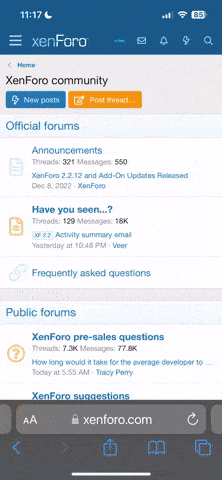https://www.tomshardware.com/pc-com...tx-video-hdr-now-available-for-all-rtx-owners
Once we installed the 551.23 driver, we were able to find the RTX Video HDR feature in the Nvidia Control Panel under the "Adjust video image settings" menu; the option was simply labeled "High Dynamic Range," which is what HDR stands for. It's unfortunate that RTX Video HDR is only accessible in a very outdated program with a UI out of the Vista days — hopefully it'll make its way to the more modern GeForce Experience app, as well.
We were able to enable RTX Video HDR in both Microsoft Edge and Google Chrome. and saw a very noticeable difference between between normal SDR content and when RTX Video HDR was enabled. Colors in YouTube videos became brighter and less washed out — just like you would expect with HDR — and nothing looked particularly wrong. This was on an HP X27q, which isn't even a particularly high-end HDR monitor.