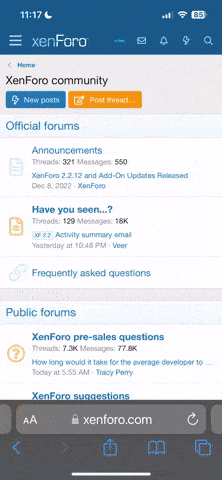**************************************************
SURECOM EP-320X-R 100/10M Ethernet PCI Adapter
NDIS 5 Driver
for Windows XP Installation Guide
**************************************************
-----------------------
Installation Procedure
-----------------------
1. Plug the adapter into one of the Master PCI slots of your PC.
2. Power on your PC.
3. Open Windows XP operating system.
4. Windows XP will prompt " Ethernet Controller " in " Welcome to the Found New Hardware
Wizard " dialog box.
5. Select " Install from a list or specific location (Advanced) " from " Found New Hardware
Wizard " dialog box, then click <NEXT> button.
6. Select " include this location in the search " from " Search for the best driver in these
locations " of " Found New Hardware Wizard " dialog box.
7. Insert driver disk bundled with " SURECOM EP-320X-R 100/10M Ethernet PCI Adapter ".
8. Enter the driver pathname, then click the <NEXT> button from " Found New
Hardware Wizard " dialog box.
Example :
A:\WINXP
9. Select your installed adapter - " SURECOM EP-320X-R 100/10M Ethernet PCI Adapter ",
then click the <NEXT> button from the dialog box.
10. To complete the process, please follow the instructions on the screen.
11. If the message " The software you are installing for this hardware :
" SURECOM EP-320X-R 100/10M Ethernet PCI Adapter "
has not passed Windows Logo testing to verify its compatibility with Windows XP.
Please click < Continue Anyway > button.
SURECOM EP-320X-R 100/10M Ethernet PCI Adapter
NDIS 5 Driver
for Windows XP Installation Guide
**************************************************
-----------------------
Installation Procedure
-----------------------
1. Plug the adapter into one of the Master PCI slots of your PC.
2. Power on your PC.
3. Open Windows XP operating system.
4. Windows XP will prompt " Ethernet Controller " in " Welcome to the Found New Hardware
Wizard " dialog box.
5. Select " Install from a list or specific location (Advanced) " from " Found New Hardware
Wizard " dialog box, then click <NEXT> button.
6. Select " include this location in the search " from " Search for the best driver in these
locations " of " Found New Hardware Wizard " dialog box.
7. Insert driver disk bundled with " SURECOM EP-320X-R 100/10M Ethernet PCI Adapter ".
8. Enter the driver pathname, then click the <NEXT> button from " Found New
Hardware Wizard " dialog box.
Example :
A:\WINXP
9. Select your installed adapter - " SURECOM EP-320X-R 100/10M Ethernet PCI Adapter ",
then click the <NEXT> button from the dialog box.
10. To complete the process, please follow the instructions on the screen.
11. If the message " The software you are installing for this hardware :
" SURECOM EP-320X-R 100/10M Ethernet PCI Adapter "
has not passed Windows Logo testing to verify its compatibility with Windows XP.
Please click < Continue Anyway > button.