ObscureAngel
I quit My Job for Folding
Nvidia Geforce 391.01 (26-02-2018)
Downloads:
Release Notes (Windows 10, Windows 8.1, Windows 8, Windows 7, Windows Vista)
Desktop:
Download 64 Bits (Windows 10)
Download 32 Bits (Windows 10)
Download 64 Bits (Windows 8.1, Windows 8, Windows 7, Windows Vista)
Download 32 Bits (Windows 8.1, Windows 8, Windows 7, Windows Vista)
Laptop:
Download 64 Bits (Windows 10)
Download 32 Bits (Windows 10)
Download 64 Bits (Windows 8.1, Windows 8, Windows 7)
Download 32 Bits (Windows 8.1, Windows 8, Windows 7)
Feature Highlights of Nvidia Geforce 391.01:
Downloads:
Release Notes (Windows 10, Windows 8.1, Windows 8, Windows 7, Windows Vista)
Desktop:
Download 64 Bits (Windows 10)
Download 32 Bits (Windows 10)
Download 64 Bits (Windows 8.1, Windows 8, Windows 7, Windows Vista)
Download 32 Bits (Windows 8.1, Windows 8, Windows 7, Windows Vista)
Laptop:
Download 64 Bits (Windows 10)
Download 32 Bits (Windows 10)
Download 64 Bits (Windows 8.1, Windows 8, Windows 7)
Download 32 Bits (Windows 8.1, Windows 8, Windows 7)
Feature Highlights of Nvidia Geforce 391.01:
Game Ready Drivers provide the best possible gaming experience for all major new releases, including Virtual Reality games. Prior to a new title launching, our driver team is working up until the last minute to ensure every performance tweak and bug fix is included for the best gameplay on day one.
- Game Ready - Provides the optimal gaming experience for Final Fantasy XV, PlayerUnknown's Battlegrounds, Warhammer: Vermintide 2, and World of Tanks 1.0
- Application SLI:
Added or updated the following SLI profiles:- Agents of Mayhem
- PixArk
- Agents of Mayhem
- 3D Vision Profiles:
Added or updated the following 3DV profiles:- Final Fantasy XV Windows Edition - Not recommended
- Surviving Mars - Good
- Switchblade - Not recommended
- Warhammer: Vermintide 2 - Fair
- Final Fantasy XV Windows Edition - Not recommended
- 3D Compatibility Mode Profiles :
Added or updated the following compatibility mode profiles:- Total War: Warhammer II - Fair
- [BeamNG]: Dynamic reflections flicker in the game. [2057342]
- [Call of Duty WWII]: Flickering shadows occur in the game. [2053929]
- NvfbcPluginWindow prevents Windows from shutting down. [2053927]
- Booting from a cold boot results in black screen on a multi-monitor system. [2052447]
- [3DVision]: System shutdown time increases when Stereoscopic 3D is enabled. [2048107]
- [NVIDIA Control Panel]: The Display->Adjust desktop color settings->Content type setting is reset to “Auto-selected” after rebooting the system. [2047088]
- [GeForce GTX 980/1080 Ti]: OpenGL program may crash when trying to map a buffer object. [2044697]
- [Notebook][GeForce GTX 965M]: Drop in GPU performance occurs. [200379911]
- Windows 10:
- [NVIDIA TITAN V][G-Sync]: G-Sync displays may go blank when switching between different overclocked memory clocks multiple times. [200361272]
- [SLI][GeForce GTX 780 Ti]: There is no display output when connecting the DisplayPort and two DVI monitors. [1835763]
- [GeForce TITAN (Kepler-based)]: The OS fails after installing the graphics card on a Threadripper-enabled motherboard. [1973303]
- [Pascal GPUs][Gears of War 4]: Blue-screen crash may occur while playing the game. [2008731]
- [GeForce GTX 1080 Ti][Doom]: The game crashes due to the driver reverting to OpenGL 1.1 when HDR is enabled. [2049623]
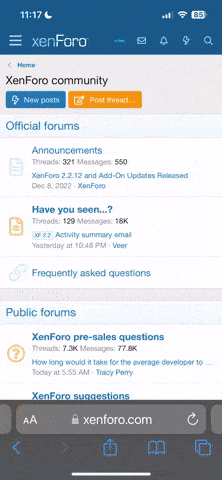

 alias nem me aparece essa opçao de resoluçao para escolher com os ultimos 4 que tentei,mesmo fazendo clean com o DDU....so aparece 2048X1536 e a seguir so da para escolher 3840X2160,entretanto meti uns drivers antigos versao 384,76 e para meu espanto aparece me disponiveis no windows todas as resoluçoes e mais algumas
alias nem me aparece essa opçao de resoluçao para escolher com os ultimos 4 que tentei,mesmo fazendo clean com o DDU....so aparece 2048X1536 e a seguir so da para escolher 3840X2160,entretanto meti uns drivers antigos versao 384,76 e para meu espanto aparece me disponiveis no windows todas as resoluçoes e mais algumas o que podera ser?alguma dica?ainda para mais queria jogar varios jogos a 2560X1440 60fps e com os ultimos 4 \5 drivers mais recentes nao consigo...e este Gpu para 4K so mesmo a 30fps e claro so em alguns jogos enquanto que a 2K/60fps chega bem se conseguisse meter essa resoluçao
o que podera ser?alguma dica?ainda para mais queria jogar varios jogos a 2560X1440 60fps e com os ultimos 4 \5 drivers mais recentes nao consigo...e este Gpu para 4K so mesmo a 30fps e claro so em alguns jogos enquanto que a 2K/60fps chega bem se conseguisse meter essa resoluçao sem utilizar versoes bem antigas sem drivers optimizados para jogos recentes.
sem utilizar versoes bem antigas sem drivers optimizados para jogos recentes.