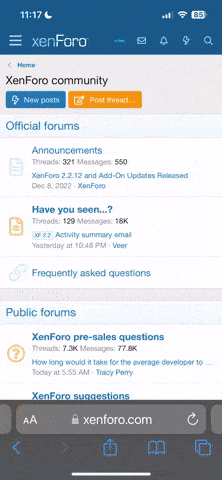-
Consulta o Portal de Jogos da ZWAME. Notícias, Artwork, Vídeos, Análises e muito mais.
-
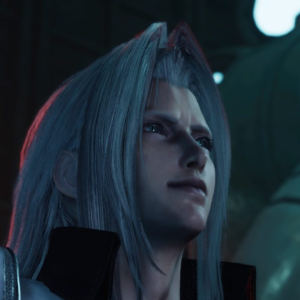 ZWAME Jogos: Final Fantasy 7 Rebirth já se encontra disponível para a PlayStation 5. Podem ler a nossa análise no Portal Jogos.
ZWAME Jogos: Final Fantasy 7 Rebirth já se encontra disponível para a PlayStation 5. Podem ler a nossa análise no Portal Jogos.
You are using an out of date browser. It may not display this or other websites correctly.
You should upgrade or use an alternative browser.
You should upgrade or use an alternative browser.
Xbox 360 dashboard update 07?
- Autor do tópico ::DanC::
- Data Início
andre__pereira
Power Member
Mais:
Destaca-se a tão aguardada capacidade de leitura de DiVX, XViD e H.264
Not only do we get the crazy keyboard controller, but we also get some crazy new features in the Xbox 360 Spring Dashboard Update.
Of particular note, H.264 and MPEG-4 Part 2 (read DiVX, XViD) support has been added. I am ecstatic over this! This is something people have been begging for with the Xbox 360 for a long time. No longer do we need to use Transcode 360 over Media Center to watch these videos.
No official word on having a VGA output level select in the dash with the new update, as was rumored by an HD-DVD insider. I hope that makes it into the update, since I’d love to get full 1080p without having to drop $480 clams on the Elite.
Full details after the jump.
From xbox.com:
Beyond Windows Live Messenger, the Spring Update for Xbox 360 includes hundreds of new features and enhancements including:
* A richer Achievement notification pop-up will showcase the name of the unlocked Achievement and the gamerscore value without needing to leave the game to check the Achievements list.
* Enhanced family settings features for Xbox Live communications enable different defaults for video chat and voice chat.
* A new Xbox Live Marketplace blade lets Xbox Live members access the content they seek—whether it is game content or TV shows and movies (available in the United States)—from one place on Xbox Live.
* Updates to Xbox Live Arcade allow owners to quickly see which Xbox Live Arcade games their friends are playing and join in the fun. Xbox Live members can also compare progress of leaderboard scores and Achievements directly with all friends on their friends list. Expanded “Tell a Friend” capabilities make it easier than ever to boast about Achievements and high scores.
* Expanded “Tell a Friend” capabilities make it easier than ever to boast about Achievements and high scores.
* A new option in Auto Downloads provides faster access to the entire collection of free, trial-version Xbox Live Arcade games.
* New progressive download controls provide easy access to optimal viewing options by letting people fast-forward, rewind, pause and resume as their video is downloaded from Xbox Live Marketplace.
* Extension of the background download functionality will allow owners to set their Xbox 360 console to turn off automatically after downloads are complete.
The Spring Update is free beginning the week of May 7 and will be easily accessible to every Xbox 360 owner through Xbox Live or on Xbox.com.
You may not even notice all the new features, but they are all designed to enhance your Xbox Live experience. Some of the other features in this upgrade include:
* The name of game in tray is now displayed in the dashboard.
* When the tray icon is highlighted, a list of achievements, game icon and gamerscore for that game is displayed.
* Playback progress bar indicates download completion.
* Improved skip forward, skip back functionality during video playback.
* Switchable aspect ratio now available during video playback (Auto to Letterbox, Zoom, Stretch, Native).
* Player and friends lists now quickly show session presence information for quick identification of users that are joinable.
* Support for streaming WM-DRM protected content from a PC
* Folder view for video content on connected devices
* H.264 video support: Up to 15 Mbps, Baseline, Main, and High (up to level 4.1) Profiles with 2 channel AAC LC and Main Profiles.
* Added MPEG-4 Part 2 video support: Up to 8 Mbps, Simple Profile with 2 channel AAC LC and Main Profiles.
* Show folder hierarchy for video content played from all devices.
* Bookmarks are stored for each video that the user plays remembering the users last location in the file as well as the aspect ratio that the user choose for that file.
* Video trick modes (fast forward, rewind, chapter skip) can now be used while downloading Video Marketplace content.
* Skip forward and backward functionality has been improved to skip to the next or previous chapter. Each video is divided into 10 “chapters” allowing you to quickly skip around video content.
* The information bar that is turned on via the On Screen Display (OSD) now shows you exactly where you are in the playback of the video file. In addition it will also show for Video Marketplace content how much of the file has been downloaded and where the “chapters” exist in the file.
* Windows Media protected content (WM-DRM) can now be streamed from the PC to the console. If the WM-DRM license is missing or corrupted then a specific error message is displayed to the user. Bookmarking is also stored for protected content.
* When the user is in the dashboard and an Xbox 360 game is in the console then the name of the game is displayed in the tray icon of the dashboard. If the user highlights the tray icon then achievements and gamer score are displayed for that game based on the signed in user. Xbox1 games show the name and image of the game.
* Bookmarks are stored for each video that the user plays. The user can delete all bookmarks but this will reset all bookmark information for every video that the user has played. The bookmark database is exposed in the system/memory/system items
* When a user selects an item for download from Marketplace then the system will determine if there is sufficient disk space for the item and, if not, will ask the user to delete content on the HDD. The system provides a sorted by size list of videos, game trailers, demos and arcade content to aid the user in the deletion process. The same list of items are also available from within memory so that users can quickly see which items are consuming the most disk space.
* The console will block the user who attempts to download content onto a storage device that will never have the capacity to store the item without deducting any points associated with the content item.
* The screensaver is disabled when playing photos from any source
Destaca-se a tão aguardada capacidade de leitura de DiVX, XViD e H.264

_JP_
Power Member
E destaca-se também...
Espero que isto ajude alguns marrões a perceber que não é 1080p por VGA, pelo menos não como está.
Pode vir a ter mas não agora, agora pões a resolução, não se tem 1080p
Quanto à suposta leitura de divx/xvid se funcionar será muito bom para os utilizadores de X360.
Falta saber se também vai ler legendas...
No official word on having a VGA output level select in the dash with the new update, as was rumored by an HD-DVD insider. I hope that makes it into the update, since I’d love to get full 1080p without having to drop $480 clams on the Elite.
Espero que isto ajude alguns marrões a perceber que não é 1080p por VGA, pelo menos não como está.
Pode vir a ter mas não agora, agora pões a resolução, não se tem 1080p

Quanto à suposta leitura de divx/xvid se funcionar será muito bom para os utilizadores de X360.
Falta saber se também vai ler legendas...
AwakE
Banido
[/I]Destaca-se a tão aguardada capacidade de leitura de DiVX, XViD e H.264
Agora sim....brutal.
Quando é que isso sai mesmo?

jjmaia
What is folding?
Dará para ler divx directamente de pen usb ou será necessário via media center extension?
Por mim que seja atravez de streaming, dado que est´tudo no PC. É desta que võu começar a sacar Divx HD

Só falta mesmo é o teclado e rato para fps/tps...
E destaca-se também...
Espero que isto ajude alguns marrões a perceber que não é 1080p por VGA, pelo menos não como está.
Pode vir a ter mas não agora, agora pões a resolução, não se tem 1080p
Quanto à suposta leitura de divx/xvid se funcionar será muito bom para os utilizadores de X360.
Falta saber se também vai ler legendas...
O marrão és tu. "Agora pões a resolução, não se tem 1080p"??
Custa-te a perceber que a resolução são os 1080p? 1920x1080 são 1080p... e 1080p são 1920x1080. Não sei qual a tua lógica para dizeres que suporta a resolução 1920x1080 mas não suporta 1080p, lol. É que são exactamente a mesmíssima coisa.
O que acontece é que mtas hdtv's não suportam 1080p por VGA. Mas isso é outra história. Mas mesmo para quem tem uma Full HD que não suporte 1080p por VGA não precisa de comprar a Elite, basta comprar um adaptador VGA - HDMI.
http://www.engadgethd.com/2006/09/21/xbox-360-hd-dvd-playback-maximum-1080i-via-component-1080p-vga/
VGA:
- HD DVD - 1080p resolution and all others
- DVD - Upscaled as high as 1080p resolution and all others
- Games - 720p games upscaled to 1080p, also supports native-1080p games in the future
Se quiseres mais algumas dezenas de links a confirmar isso, o google faz milagres.
Última edição:
nunex
Power Member
realmente... este update ainda vai distanciar mais a xbox360 da PS3.
E quanto a ratos+teclados... comprei prá dreamcast e não me trouxe vantagens nenhumas... Acabei o GoW na xbox360 com o comando em insane (coop) e safei-me bem... é obvio que não é o mesmo que jogar CS com rato+teclado ou qualquer outro FPS multiplayer que requeira grande destreza e velocidade, mas numa consola?? Para isso joga-se no computador...
As pessoas tão a tentar misturar muito o conceito básico de CONSOLA e o de PC...
E quanto a ratos+teclados... comprei prá dreamcast e não me trouxe vantagens nenhumas... Acabei o GoW na xbox360 com o comando em insane (coop) e safei-me bem... é obvio que não é o mesmo que jogar CS com rato+teclado ou qualquer outro FPS multiplayer que requeira grande destreza e velocidade, mas numa consola?? Para isso joga-se no computador...
As pessoas tão a tentar misturar muito o conceito básico de CONSOLA e o de PC...
O marrão és tu. "Agora pões a resolução, não se tem 1080p"??
Custa-te a perceber que a resolução são os 1080p? 1920x1080 são 1080p... e 1080p são 1920x1080. Não sei qual a tua lógica para dizeres que suporta a resolução 1920x1080 mas não suporta 1080p, lol. É que são exactamente a mesmíssima coisa.
O que acontece é que mtas hdtv's não suportam 1080p por VGA. Mas isso é outra história. Mas mesmo para quem tem uma Full HD que não suporte 1080p por VGA não precisa de comprar a Elite, basta comprar um adaptador VGA - HDMI.
http://www.engadgethd.com/2006/09/21/xbox-360-hd-dvd-playback-maximum-1080i-via-component-1080p-vga/
VGA:Como vês, por VGA tens 1080p. Tanto em filmes HD DVD como nos jogos que saiam com 1080p nativos para a 360.
- HD DVD - 1080p resolution and all others
- DVD - Upscaled as high as 1080p resolution and all others
- Games - 720p games upscaled to 1080p, also supports native-1080p games in the future
Se quiseres mais algumas dezenas de links a confirmar isso, o google faz milagres.
hehe acho que ele está é chatiado, como li num dos post dele, uma das razões que o levou a deixar a 360 e ir para a Ps3, é que a Ps3 dava para ler mais formados e agora a 360 com este update ira fazer a mesma coisa hehe
Mike
Portugal@Home Member
Mais:
[/I]Destaca-se a tão aguardada capacidade de leitura de DiVX, XViD e H.264
Desculpa, mas qual é a fonte dessa noticia?
No site da Xbox não fala nada em DivX nem em XViD, só fala em MPEG-4 Part 2, é a mesma coisa? eu acho que pode ser e também pode não ser, não comecem a deitar foguetes antes da festa.

skybastos
Power Member
Encontrei isto:
Ou seja o dito video tem que estar comprimido em mpeg4 e deve funcionar o mesmo já acontece na ps3... o problema é que a maioria dos filmes que se "sacam" por ai não vem em mpeg4, acho eu que é isto
The key parts to be aware of are MPEG-4 part 2 (MPEG-4 SP/ASP, used by codecs such as DivX, XviD and 3ivx and by Quicktime 6) and MPEG-4 part 10 (MPEG-4 AVC/H.264, used by the x264 codec, by Quicktime 7, and by HD DVD as well as Blu-ray Disc).
Ou seja o dito video tem que estar comprimido em mpeg4 e deve funcionar o mesmo já acontece na ps3... o problema é que a maioria dos filmes que se "sacam" por ai não vem em mpeg4, acho eu que é isto

Mike
Portugal@Home Member
Lamento desapontar-vos de novo mas:
Portanto Xvid e Divx é MPEG-4 Part 2 ASP (Advanced Simple Profile)
Enquanto o que a MS diz é isto:
Além de não suportar 5.1 em MPEG-4 Part 2, acho que ainda não há suporte para Divx e Xvid, e se houvesse a MS não perderia a oportunidade de dizer claramente Xvid/DivX no próprio site, posso estar enganado.
wikipedia disse:The DivX codec uses lossy MPEG-4 Part 2 compression, also known as MPEG-4 ASP
wikipedia disse:Xvid (formerly "XviD") is a video codec library following the MPEG-4 standard. Xvid features MPEG-4 Advanced Simple Profile
Portanto Xvid e Divx é MPEG-4 Part 2 ASP (Advanced Simple Profile)
Enquanto o que a MS diz é isto:
MS disse:Added MPEG-4 Part 2 video support: Up to 8 Mbps, Simple Profile with 2 channel AAC LC and Main Profiles.
Além de não suportar 5.1 em MPEG-4 Part 2, acho que ainda não há suporte para Divx e Xvid, e se houvesse a MS não perderia a oportunidade de dizer claramente Xvid/DivX no próprio site, posso estar enganado.
Última edição:
Mike
Portugal@Home Member
que se lixe o divx. a malta quer é x264 :flipa:
Yah yah, com audio 2.0... bah

remorema
Power Member
Yah yah, com audio 2.0... bah
nunca gostei de ter colunas espalhadas pela sala toda.
pra mim o stereo serve perfeitamente.