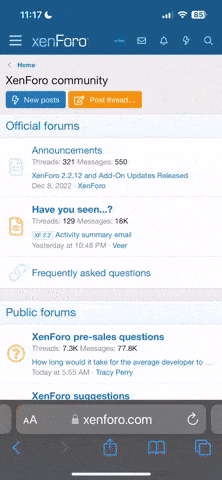-
Consulta o Portal de Jogos da ZWAME. Notícias, Artwork, Vídeos, Análises e muito mais.
-
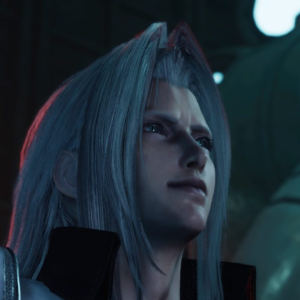 ZWAME Jogos: Final Fantasy 7 Rebirth já se encontra disponível para a PlayStation 5. Podem ler a nossa análise no Portal Jogos.
ZWAME Jogos: Final Fantasy 7 Rebirth já se encontra disponível para a PlayStation 5. Podem ler a nossa análise no Portal Jogos.
You are using an out of date browser. It may not display this or other websites correctly.
You should upgrade or use an alternative browser.
You should upgrade or use an alternative browser.
Xbox Microsoft Flight Simulator
- Autor do tópico Jack-O-Lantern
- Data Início
Raen
Power Member
fernando0016
Power Member
Boa tarde, gostava é de perceber como se controla os helicópteros mesmo com todas as ajudas ligadas.
Levanto voo, mas depois fica logo todo descontrolado, não percebo o que tenho que fazer.
Levanto voo, mas depois fica logo todo descontrolado, não percebo o que tenho que fazer.
lift off
Power Member
Tenho pouca ou nenhuma experiência com helicópteros, mas há um preset específico para helicópteros nas opções de configuração de comandos. Experimenta por aí.Boa tarde, gostava é de perceber como se controla os helicópteros mesmo com todas as ajudas ligadas.
Levanto voo, mas depois fica logo todo descontrolado, não percebo o que tenho que fazer.
starfox14now
Power Member
Estes trailers são poesia em movimento.The FORD 4-AT TRIMOTOR is free at the Marketplace, until June 30th.
Raen
Power Member
Raen
Power Member
Free update
night_sign
Power Member
Bem fixe. A ver se experimento.
Microsoft Flight Simulator Adds Touch/Gyro Controls on Xbox Cloud Gaming
Getting Started with Touch/Gyro Controls
- On your touch/gyro-enabled device, navigate to Xbox Cloud Gaming
- Find Microsoft Flight Simulator under the “Play with touch” section and select the tile.
- On the next screen, select the “Play” button. If prompted to connect a controller, choose “Continue Anyway”.
- When the simulator launches, enable gyroscope controls and customize other settings from the “More Options” menu, accessible at the top left of the screen by selecting the eight-dot icon.
- It is recommended not to enable basic controls, as this will replace the custom touch control scheme with a standard Xbox controller overlay.
- Adjust the transparency of the controls on the screen using the opacity slider.
- Use the in-sim menus and user-friendly interface by touching objects to select them. During flight, the custom touch control scheme will appear on the screen.

If you connect an Xbox gamepad while using touch/gyro controls, the touch and gyro controls will stop working. This is by design. To use touch and gyro controls after connecting a gamepad, restart the simulator.
https://clouddosage.com/microsoft-flight-simulator-adds-touch-gyro-controls-on-xbox-cloud-gaming/
lift off
Power Member
City Update VII: European Cities II is available FREE to all owners of Microsoft Flight Simulator today. City Update VII: European Cities II features notable locales throughout Europe: Sweden’s Stockholm, France’s Nice and neighboring Monaco, Portugal’s Porto, and Spain’s Barcelona and Madrid.