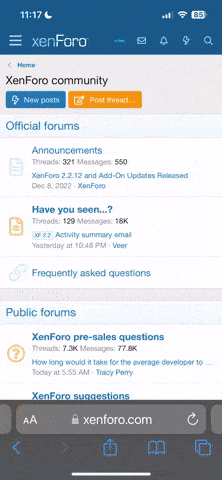<html>
<head>
<meta http-equiv="Content-Type" content="text/html; charset=windows-1252">
<meta http-equiv="Content-Language" content="pt">
<title>Liga IEDP</title>
<style>
<!--
p.MsoNormal
{mso-style-parent:"";
margin-top:0cm;
margin-right:0cm;
margin-bottom:10.0pt;
margin-left:0cm;
line-height:115%;
font-size:11.0pt;
font-family:"Calibri","sans-serif";
}
-->
</style>
<script language="JavaScript">
<!--
function FP_preloadImgs() {//v1.0
var d=document,a=arguments; if(!d.FP_imgs) d.FP_imgs=new Array();
for(var i=0; i<a.length; i++) { d.FP_imgs=new Image; d.FP_imgs.src=a; }
}
function FP_swapImg() {//v1.0
var doc=document,args=arguments,elm,n; doc.$imgSwaps=new Array(); for(n=2; n<args.length;
n+=2) { elm=FP_getObjectByID(args[n]); if(elm) { doc.$imgSwaps[doc.$imgSwaps.length]=elm;
elm.$src=elm.src; elm.src=args[n+1]; } }
}
function FP_getObjectByID(id,o) {//v1.0
var c,el,els,f,m,n; if(!o)o=document; if(o.getElementById) el=o.getElementById(id);
else if(o.layers) c=o.layers; else if(o.all) el=o.all[id]; if(el) return el;
if(o.id==id || o.name==id) return o; if(o.childNodes) c=o.childNodes; if(c)
for(n=0; n<c.length; n++) { el=FP_getObjectByID(id,c[n]); if(el) return el; }
f=o.forms; if(f) for(n=0; n<f.length; n++) { els=f[n].elements;
for(m=0; m<els.length; m++){ el=FP_getObjectByID(id,els[n]); if(el) return el; } }
return null;
}
// -->
</script>
</head>
<body onLoad="FP_preloadImgs(/*url*/'Buttons/button41.jpg', /*url*/'Buttons/button42.jpg', /*url*/'Buttons/button4B.jpg', /*url*/'Buttons/button4C.jpg', /*url*/'Buttons/button4E.jpg', /*url*/'Buttons/button4F.jpg', /*url*/'Buttons/button73.gif', /*url*/'Buttons/button74.gif')" background="Images/fundo.jpg" style="background-repeat:no-repeat; ">
<div align="center">
<div style="width: 480px; height: 60px; z-index: 1; left: 140px; top: 10px" id="layer2">
<span lang="pt">
<img border="0" src="Images/Logo.png" width="475" height="93"></span></div>
<div style="width: 400px; height: 25px; z-index: 2; left: 200px; top: 613px" id="layer3">
<p class="MsoNormal" align="center"><b>© 2007</b> Turma TGEI 1 <b>Design B<span lang="pt">y</span></b>
Pedro Lopes</div>
<div style="background-position: center; width: 480px; height: 460px; z-index: 5; left: 140px; top: 130px; border: 4px solid #000000; background-color:#FFFFFF; background-repeat:no-repeat; background-attachment:fixed" id="layer10">
</div>
<div style="position: absolute; width: 100px; height: 100px; z-index: 6; left: 35px; top: 150px" id="layer11">
<a href="index.htm"><img src="Buttons/button72.gif" alt="Home" name="img1" width="100" height="20" border="0" id="img1" onMouseDown="FP_swapImg(1,0,/*id*/'img1',/*url*/'Buttons/button74.gif')" onMouseUp="FP_swapImg(0,0,/*id*/'img1',/*url*/'Buttons/button73.gif')" onMouseOver="FP_swapImg(1,0,/*id*/'img1',/*url*/'Buttons/button73.gif')" onMouseOut="FP_swapImg(0,0,/*id*/'img1',/*url*/'Buttons/button72.gif')" fp-style="fp-btn: Embossed Capsule 1; fp-transparent: 1" fp-title="Home"></a>
<p>
<a href="Regras.htm"><img border="0" id="img2" src="Buttons/button40.jpg" height="20" width="100" alt="Regras" fp-style="fp-btn: Embossed Capsule 1" fp-title="Regras" onMouseOver="FP_swapImg(1,0,/*id*/'img2',/*url*/'Buttons/button41.jpg')" onMouseOut="FP_swapImg(0,0,/*id*/'img2',/*url*/'Buttons/button40.jpg')" onMouseDown="FP_swapImg(1,0,/*id*/'img2',/*url*/'Buttons/button42.jpg')" onMouseUp="FP_swapImg(0,0,/*id*/'img2',/*url*/'Buttons/button41.jpg')"></a></p>
<p>
<a href="Equipas.htm"><img border="0" id="img3" src="Buttons/button4A.jpg" height="20" width="100" alt="Equipas" fp-style="fp-btn: Embossed Capsule 1" fp-title="Equipas" onMouseOver="FP_swapImg(1,0,/*id*/'img3',/*url*/'Buttons/button4B.jpg')" onMouseOut="FP_swapImg(0,0,/*id*/'img3',/*url*/'Buttons/button4A.jpg')" onMouseDown="FP_swapImg(1,0,/*id*/'img3',/*url*/'Buttons/button4C.jpg')" onMouseUp="FP_swapImg(0,0,/*id*/'img3',/*url*/'Buttons/button4B.jpg')"></a></p>
<p>
<a href="Classificacao.htm"><img border="0" id="img4" src="Buttons/button4D.jpg" height="20" width="100" alt="Classificação" fp-style="fp-btn: Embossed Capsule 1" fp-title="Classificação" onMouseOver="FP_swapImg(1,0,/*id*/'img4',/*url*/'Buttons/button4E.jpg')" onMouseOut="FP_swapImg(0,0,/*id*/'img4',/*url*/'Buttons/button4D.jpg')" onMouseDown="FP_swapImg(1,0,/*id*/'img4',/*url*/'Buttons/button4F.jpg')" onMouseUp="FP_swapImg(0,0,/*id*/'img4',/*url*/'Buttons/button4E.jpg')"></a></div>
</p>
</div>
</body>
</html>
</html>