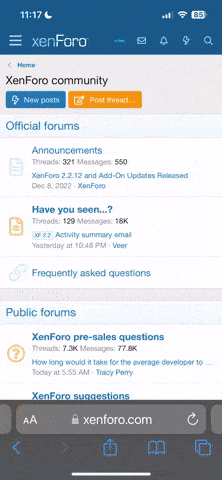You are using an out of date browser. It may not display this or other websites correctly.
You should upgrade or use an alternative browser.
You should upgrade or use an alternative browser.
SMF- Construir um fórum (Alterar logo e butões)
- Autor do tópico Jammin @
- Data Início
Não percebi nada ....
Queres instalar um fórum SMF? http://www.simplemachines.org/download/
Que problema(s) estás a ter? E o que fizeste?
Queres instalar um fórum SMF? http://www.simplemachines.org/download/
Que problema(s) estás a ter? E o que fizeste?
HecKel
The WORM
É ires ao link que o angelofwisdom deu, tens os ficheiros TODOS do fórum dentro do zip (ou tar).
Curiosamente, acabei de fazer download e estou a instalar um fórum de testes usando o software do SMF, não detectei problema nenhum no download.
Curiosamente, acabei de fazer download e estou a instalar um fórum de testes usando o software do SMF, não detectei problema nenhum no download.
HecKel
The WORM
Link directo para o fullinstall: http://www.simplemachines.org/download/index.php/smf_1-1-4_install.zip
HecKel
The WORM
Esta pergunta já foi respondida algumas vezes aqui pelo fórum.
Recomendo-te a pesquisares outras threads daqui sobre o SMF, mas antes dá uma olhada na documentação do SMF:
http://docs.simplemachines.org/index.php?board=2.0;sort=subject
Recomendo-te a pesquisares outras threads daqui sobre o SMF, mas antes dá uma olhada na documentação do SMF:
http://docs.simplemachines.org/index.php?board=2.0;sort=subject
Platanos
I quit My Job for Folding
Alguém que já tenha feito isto dizer como se preenche?
Esses são os dados da tua conta, porque não vais lá procurar? À partida devem lá estar, se não estiverem contacta-os para te darem esses dados, quem te fornece o serviço, tb te deve fornecer o suporte necessário...
Jammin @
Power Member
Welcome to FreeHostia. We are one of the fastest growing free hosting providers and there is an understandable reason for this. We have one of the fastest servers, a fully featured free hosting plan with no forced ads and low-cost paid hosting plans with great features. For less than a year, we won more than 200 000 users over. You will have the chance to see for yourself that we provide a bullet-proof quality service. We will be very happy if you spread the word by putting a link or a small banner on your site, which points back to FreeHostia (you will find them here: http://freehostia.com/linkus.html), or simply tell your friends and your web site visitors about us and share your opinion about FreeHostia. This way you will help us achieve our ultimate goal - to provide reliable and fast hosting with amazing 24/7 support to as many people as possible.
-------------------------------------------------
This email contains important data about your web hosting account for g4mersplace.freehostia.com.
-------------------------------------------------
Access the Control Panel here: http://cp.freehostia.com/members/
Client ID: 389747
Login: brutei
Password: xxxxx
-------------------------------------------------
Your website will be accessible here: http://g4mersplace.freehostia.com
IMPORTANT!!!
Please change the DNS of your domain to the following and allow 24-48 hours for the DNS update:
dns1.freehostia.com
dns2.freehostia.com
-------------------------------------------------
EMAIL information:
To create emails please login to the Control Panel and click 'E-mail Manager'.
POP3 server: g4mersplace.freehostia.com
SMTP server: If use the FREE hosting plan, than you can't use our SMTP server. If you use any of the paid plans - the SMTP server is g4mersplace.freehostia.com
IMPORTANT - the SMTP server requires login and password. In Outlook select 'My server requires authentication'. In other email clients this option has a different name.
-------------------------------------------------
FTP information:
FTP Host: g4mersplace.freehostia.com
Login: brutei
Password: xxxx
-------------------------------------------------
To use the Front Page extensions select 'Front Page extensions' from the Control Panel and manage the extensions.
-------------------------------------------------
Please take the time to read the beginner's guide in our support forum if you are using our services for the first time: http://forum.freehostia.com/viewtopic.php?t=240
If you have any questions please login to the Control Panel and open a ticket from the Help Center. Our 24/7 support will answer you shortly.
Best Regards
Free Hostia Team
MySQL server name:
This is nearly always localhost - so if you don't know, try localhost.
MySQL username:
Fill in the username you need to connect to your MySQL database here.
If you don't know what it is, try the username of your ftp account, most of the time they are the same.
MySQL password:
Here, put the password you need to connect to your MySQL database.
If you don't know this, you should try the password to your ftp account.
MySQL database name:
Fill in the name of the database you want to use for SMF to store its data in.
If this database does not exist, this installer will try to create it.
MySQL table prefix:
The prefix for every table in the database. Do not install two forums with the same prefix!
This value allows for multiple installations in one database.
Ai em Server pus esse
Depois em username pus brutei e já experimente criar uma BD la no Freehostia e então
pus brutei_lol e depois a pass e continua a dar o mesmo erro...