pofxxx
Power Member
Consolas:
Xbox 360™ Arcade System

Preço:189,99€
E por mais 15€, podemos ter um disco de 20G, Este pack so é valido para as Antigas Core e Arcade.
Conhece a Nova Experiência da Xbox e do Xbox LIVE!
Xbox 360 Pro (Descontinuação)

Como ver a versão da consola:


Desta maneira só da para ver quando se abre a caixa
Como Ligar a consola a Tv \ Lcd \ Plasma \ Crt:
Tv Normal:
Cabo que vem com a consola, RGB \ Scrat
Lcd:
Por componentes, Hdmi, Vga
Links do Forum:
Thread de sites aconselhados para comprar jogos xbox360
Promoções X360
Starter Pack-Disco Duro 60 Gb Microsoft+3 meses Live+Headset
79€ / 76.95€

X-BOX LIVE - Oficial
Xbox 360™ Arcade System

O Sistema Xbox 360 Arcade tem tudo o que necessitas para começares a jogar. O Controlador Sem Fios, a Unidade de Memória de 256MB Assinatura Silver Xbox LIVE e 5 Jogos Arcade coloca-te logo em acção. Vamos lá jogar!
- Inclui:1 Controlador Sem Fios, Unidade de Memória de 256MB, Assinatura Silver Xbox LIVE e 5 jogos Arcade: UNO, Pac-Man Championship Edition, Feeding Frenzy, Luxor 2 e Boom Boom Rocket.
- Hardware, software e serviços: Aliando hardware, software e serviços eficazes, a Xbox 360 leva-te numa experiência de jogo mais expansiva, dramática e real, onde as possibilidades são ilimitadas e a imaginação não conhece limites.
- Design industrial: Numa fusão entre forma e funcionalidade, a Xbox 360 está equipada com tecnologia eficaz e um exterior sofisticado.
- Xbox Gamer Guide: O Xbox Gamer Guide é um portal de entretenimento que te liga instantaneamente a jogos, música e filmes.
- Interface personalizada: A Xbox 360 permite-lhe criar o seu próprio sistema e experiência pessoal.
- Anel de Luz e Botão Xbox Guide: Incluído nos controladores com e sem fios, o botão Xbox Guide permite-lhe controlar a sua experiência. Além de aceder ao Xbox Gamer Guide e ao Xbox System Guide, o botão Xbox Guide permite-lhe ligar e desligar o sistema sem sair do sofá.
- Jogos: A Xbox 360 redefine o conceito de imagem, som e sensação de jogo, cativando-te como nunca acontecera antes. Personagens vibrantes que demonstram emoções profundas para evocar respostas mais dramáticas, que te levam a viver uma experiência totalmente nova. Poderás ver todos os títulos da Xbox 360 com uma resolução de 720p e 1080i em widescreen 16:9, com anti-aliasing para suavização de gráficos de tipo filme e som surround de multicanais.
- Entretenimento digital:Amplifica a tua música, fotografias, vídeo e televisão. Reproduza filmes em DVD de scan progressivo directamente a partir da Xbox. Copie música para o disco rígido da Xbox 360 e partilhe as suas imagens mais recentes com amigos. Estabelece a ligação e a Xbox 360 transfere instantaneamente o conteúdo multimédia digital armazenado no leitor de MP3, na câmara digital, no Media Center PC ou em qualquer PC com o Microsoft® Windows® XP.
E por mais 15€, podemos ter um disco de 20G, Este pack so é valido para as Antigas Core e Arcade.
Conhece a Nova Experiência da Xbox e do Xbox LIVE!
Xbox 360 Pro (Descontinuação)

Se és um jogador a sério à procura da última novidade em consolas, a tua busca termina aqui. Totalmente equipada, é a experiência de jogo e entretenimento inigualável pronta a acontecer.
- Hardware, software e serviços: Aliando hardware, software e serviços eficazes, a Xbox 360 leva-te numa experiência de jogo mais expansiva, dramática e real, onde as possibilidades são ilimitadas e a imaginação não conhece limites.
- Design industrial: : Numa fusão entre forma e funcionalidade, a Xbox 360 está equipada com tecnologia eficaz e um exterior sofisticado.
- Xbox Gamer Guide: O Xbox Gamer Guide é um portal de entretenimento que te liga instantaneamente a jogos, música e filmes.
- Interface personalizada: A Xbox 360 permite-lhe criar o seu próprio sistema e experiência pessoal.
- Anel de Luz e Botão Xbox Guide: Incluído nos controladores com e sem fios, o botão Xbox Guide permite-lhe controlar a sua experiência. Além de aceder ao Xbox Gamer Guide e ao Xbox System Guide, o botão Xbox Guide permite-lhe ligar e desligar o sistema sem sair do sofá.
- Jogos: : A Xbox 360 redefine o conceito de imagem, som e sensação de jogo, cativando-te como nunca acontecera antes. Personagens vibrantes que demonstram emoções profundas para evocar respostas mais dramáticas, que te levam a viver uma experiência totalmente nova. Poderás ver todos os títulos da Xbox 360 com uma resolução de 720p e 1080i em widescreen 16:9, com anti-aliasing para suavização de gráficos de tipo filme e som surround de multicanais.
- Entretenimento digital: Amplifica a tua música, fotografias, vídeo e televisão. Reproduza filmes em DVD de scan progressivo directamente a partir da Xbox. Copie música para o disco rígido da Xbox 360 e partilhe as suas imagens mais recentes com amigos. Estabelece a ligação e a Xbox 360 transfere instantaneamente o conteúdo multimédia digital armazenado no leitor de MP3, na câmara digital, no Media Center PC ou em qualquer PC com o Microsoft® Windows® XP.
Apresentamos a Xbox 360™ Elite, o pack de consola Xbox 360 de topo que inclui um gigantesco disco rígido de 120GB, uma porta HDMI e cabo HDMI, tudo com um acabamento a preto de alta qualidade. A Xbox 360 Elite também inclui um controlador sem fios preto e auscultadores Xbox LIVE® pretos. A Xbox 360 Elite tem espaço suficiente para uma biblioteca completa de jogos Xbox LIVE Arcade, para além de ser possível transferir séries de TV, filmes, música e todo o conteúdo disponível no Xbox LIVE Marketplace.
Como ver a versão da consola:

12V Current Rating Xbox 360 Revision 16,5A Zephyr 14,2A Falcon 12,1A Jasper.

Desta maneira só da para ver quando se abre a caixa
Como Ligar a consola a Tv \ Lcd \ Plasma \ Crt:
Tv Normal:
Cabo que vem com a consola, RGB \ Scrat
Lcd:
Por componentes, Hdmi, Vga
Links do Forum:
Thread de sites aconselhados para comprar jogos xbox360
Promoções X360
Starter Pack-Disco Duro 60 Gb Microsoft+3 meses Live+Headset
79€ / 76.95€

X-BOX LIVE - Oficial
Uma oportunidade de ouro para entrar na arena de jogos multijogador online. 2 milhões de jogadores online para conhecer, conversar, jogar, definir estratégias e competir. Com a subscrição, poderás obter o teu próprio Cartão de Jogador, a tua Imagem de Jogador, um lema e muito mais. E, no Xbox Live Marketplace, podes transferir novo conteúdo de jogos, trailers, demonstrações, imagens de jogadores e muito mais!
Uma oportunidade de ouro para entrar na arena de jogos multijogador online. 2 milhões de jogadores online para conhecer, conversar, jogar, definir estratégias e competir. Com a subscrição, poderás obter o teu próprio Cartão de Jogador, a tua Imagem de Jogador, um lema e muito mais. E, no Xbox Live Marketplace, podes transferir novo conteúdo de jogos, trailers, demonstrações, imagens de jogadores e muito mais!
Podem comprar no e-bay que fica muito mais baratoCompra Microsoft Points na Xbox Live ou em lojas de jogo e troca-os no Xbox Live Marketplace por conteúdo, jogos, demonstrações, trailers e muitas outras transferências.
Fica aqui o tópico:
X-BOX LIVE - Acessórios Oficial
Microfone boom que pode ser ajustado para obter uma qualidade de som perfeita..
Controlo de volume e botão de silêncio no cabo, que permite aos utilizadores ajustarem o volume dos auscultadores ou ligar e desligar o som facilmente..
Microfone com redução de ruídos que melhora a resposta do jogo aos comandos de voz..
Leve e com um design que permite colocá-lo sobre a cabeça para uma utilização confortável.
Para facilitar a utilização, os auscultadores são ligados directamente ao Controlador Xbox 360 ou ao Controlador Sem Fios Xbox

Xbox 360 Wireless Headset
Preço recomendado:59€
Preço recomendado:59€



Conteúdo Xbox Live Vision:
- conversação e mensagens de vídeo (é necessária a assinatura Gold para a conversação de vídeo).
- Mostra a cara na tua identificação de jogador para que as pessoas na tua lista de amigos te conheçam.
- Utiliza os teus movimentos para controlar a acção nos jogos baseados em gestos.
- Suporte para jogos concebidos com tecnologia “cara no jogo” para uma experiência de jogo personalizada – acrescenta a tua cara ao teu personagem de jogo.
- É fácil obter imagens nítidas com vídeo VGA 640H x 480V a 30 frames por segundo e imagens estáticas de 1,3 mega-pixel.
- Câmara de Vídeo Xbox Live Vision
- Auscultadores Xbox 360
- Os jogos de arcada UNO e Totemball (disponíveis para transferência no Xbox Live Marketplace)

Comandos
Microsoft Wireless Verde (Ed. Lim.) 44.95€
Wireless Controller
Preço recomendado:49,99
Microsoft Wireless Verde (Ed. Lim.) 44.95€
XBOX TEAM PORTUGAL8-Oct-2008A Microsoft lançou o novo comando verde para a Xbox 360 que nós tanto ouvimos falar, mas não é a sua cor que constitui novidade. A atracção principal é mesmo o D-pad melhorado com o intuito de disponibilizar mais opções direccionais do que antes.

O novo D-pad, ao contrário do antigo que apenas continha suporte para 8 direcções, possibilita-nos apontar em 16 direcções diferentes. Mas, como nem tudo no mundo é perfeito, o único jogo lançado até o momento que suporta tal característica é PES 2009 e, como tal, nos restantes jogos não se nota grande diferença.
Um facto que desvaloriza um pouco o uso do D-pad é este ser desconfortável após um longo período de tempo de utilização. É difícil descrever a diferença entre jogar PES com o antigo comando e com o novo, mas é verdade jogos de luta se tornam mais fáceis, assim como FPS's (em trocas de armas ou tácticas). Apesar de esses jogos antigos não suportarem as 16 direcções, o comando responde melhor à destreza de cada jogador, visto ser mais sensível.
Relativamente à cor, afinal não é tão má como se pensaria à primeira vista, o verde é um pouco mais escuro do que aquilo que normalmente nos dão a entender as imagens divulgadas e esse facto, só por si, já lhe garante um aspecto melhorado.
O mais importante será confirmarem se sentem realmente a diferença entre os antigos comandos e este melhorado, se se sentem mais à vontade com uma sensibilidade superior ou não. Por enquanto, ainda é complicado julgar as virtudes práticas do comando, já que apenas as podemos experimentar totalmente em PES 2009 e, pelo que a Microsoft afirmou até à data, será o único caso nos próximos tempos.
Mas não há dúvida que faz sucesso entre o público feminino...
Wireless Controller
Preço recomendado:49,99


Wireless Controller Keyboard Controller


Era uma vez... um acessório obrigatório.
Todos nós já tivemos aquela fúria à nossa volta.
A todos nós já nos doeu a cabeça e/ou barriga só de pensar em fazer uma coisa destas.
Todos nós já tentámos usar o teclado virtual da Xbox 360 no ecrã da nossa televisão - mas ainda ninguém sobreviveu para contar a história. Mesmo quando é para inserir os códigos de resgate que o XTP vos está constantemente a oferecer, ou mesmo quando querem dizer algo curto a alguém da vossa lista de amigos, preferiram sempre aguardar por um teclado ou convidar o vosso amigo para uma conversa. Não há nada neste mundo mais frustrante que escrever no teclado virtual da TV, não é? Pois bem, a Microsoft vai resolver os nossos problemas (e fobias ao teclado virtual), lançando um teclado QWERTY(sem a tecla “Ç” depois do “L”) para o comando da nossa Xbox 360. Anunciado em Espanha, o objectivo deste dispositivo é facilitar o funcionamento das mensagens escritas e do MSN Messenger que está disponível desde a última actualização da Dashboard, a 7 de Maio deste ano.
O XboxTeam Portugal finalmente recebeu o teclado da XCN, e a nossa opinião não podia ser melhor.
Primeira impressão: O seu design não foge muito ao dos seus irmãos acessórios. Branco, bonito, leve, ergonómico, pequeno e com um encaixe perfeito no comando.
Quando adquirirem este novo acessório (sim, é um acessório obrigatório), vão reparar que vem acompanhado por um novo modelo de headset com fios. Este headset possui um jack de 3,5 mm, o que vos permite ligá-lo a qualquer dispositivo que aceite este tipo de acessório.
No fio, podem controlar o volume e o mute do microfone. Sempre que quiserem falar, devem fazer aparecer a cor verde, e para desligar, a cor laranja. Este pequeno controlo de volume/mute possui ainda uma pequena abertura para poderem fixá-lo à camisa, por exemplo.
Os botões do chatpad são duros, o que faz com que excluamos qualquer dúvida sobre se premimos ou não determinada tecla.
Jogar no escuro e teclar já não é problema. O chatpad vem com luz de fundo para todas as 47 teclas. Para saberem que o Caps Lock está ligado, este mantém-se aceso. Para poupança de energia, a luz de fundo desliga-se dentro de 15 segundos.
Para usarem pontuação, basta premirem a tecla quadrado verde ou o círculo laranja do teclado, consoante o sinal pretendido. Por exemplo, se tencionarem usar um ponto de exclamação ("!"), primem o quadrado verde e de seguida a tecla "Q" que é onde se encontra o sinal.
Podem optar por conversar na Dashboard ou durante um jogo ou filme. Como? Se estiverem a ver um filme, carreguem na tecla com o ícone do MSN, que aparecer-vos-á uma espécie de balão preto no fundo do ecrã, que vos permitirá teclar e visualizar o filme, sem terem que interromper nenhuma das acções.
Fonte:XboxteamPortugal
Xbox 360 Wireless Racing Wheel
Preço recomendado: 149€
Preço recomendado: 149€


Controlo Remoto Multimédia Universal Xbox 360
Preço recomendado:32.99€
Preço recomendado:32.99€




Preço recomendado: 19d

Memoria
Disco Rígido Xbox 360™ (60GB)
Preço recomendado:99€
*****:69€
Disco Rígido Xbox 360™ (120GB)
Preço recomendado: 176,99€
*****
Preço recomendado:99€
*****:69€
Disco Rígido Xbox 360™ (120GB)
Preço recomendado: 176,99€
*****

Unidade de Memória Xbox 360 (64MB)
Preço recomendado:39,99€
*****:39,95€
Unidade de memória de 512MB para a Xbox360
Preço recomendado:
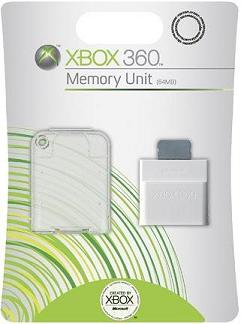
Este cabo faz parte do pack mais caro da consola. a core não tem este cabo. Para ficar em HD tem de se ligar o verde, vermelho e azul, as entradas da tv de componentes, e um botao que diz HD.[/quote]Saída de 720p ou 1080i para alta definição dos jogos
Reprodução de DVDs com scan progressivo a 480p
Saída de Som Dolby® Digital 5.1 Surround
Cabo de componente (Y,Pr,Pb) de saída de vídeo de alta definição
Cabo armado com 2,5m de comprimento. .

Cabo para ligar ao monitor do pc e em televisões com saída vga
Preço recomendado: 32.99€[/quote]Ficha VGA Padrão DV-15S
Definições de saída de vídeo de 480p ou 720p
Saída de Som Dolby Digital 5.1 Surround
Cabo armado com 2,5m de comprimento


---------------------------------------------------------------------------------------------
XFPS 360 concept
December 19 release of XFPS 360 announcedWe are pround to announce that we are in the final phases of the XFPS 360.
Below are its amazing features:
1.Auto Fire function
2.Compatible with PS 2 Dual shock 2 (you can use PS 2 Dual shock 2 controller on Xbox 360 console)
3.Compatible with PC mouse and keyboard (You can use it on the new Halo 3 comming out)
You folks probably heard about Team Xtender's project, the XFPS 360. With this multi-purpose port designed for Microsoft's next-gen console, gamers can now use different input devices for their 360s.
The good news here, folks, is that Team Xtender finally announced exactly when the XFPS 360 will be released for interested resellers. The devs said that this will be released on December 19 (they did promise it would come out before year's end).
This also means that starting December 19, gamers everywhere can start placing orders and have their units shipped from various retailers. The devs are encouraging those interested resellers first to contact them through email: [email protected].
For those who aren't very familiar with the device, here are some of the features that will allow Xbox 360 players to enjoy games on their consoles more:
* Allows PS2 controller, mouse, and keyboard to be plugged in
* Allows automatic firing (really good for firefight)
* Is compatible with a lot of PS2 accessories, some of them being
* the Light Gun
* the PS2 Racing Wheel
* the Dancing mat
* the PS2 Guitar

XFPS 360 In Action Videos
XFPS 360 In Action You Tube
Connecting-----You Tube
Configure Keys You Tube
10-05-2007
XCM XFPS 360 Pro
>> XCM released a new version of their XFPS 360 keyboard&mouse adapter for the Xbox360. From the press release:
Official Site: www.xcmlive.com
The world's first and only keyboard and mouse adapter for Xbox 360 just got a whole lot better! The XFPS 360 PRO now comes with TWO wheels for 16 possibles levels of X and Y sensitivity adjustement, paving the way for optimal shooting in FPS titles on the Xbox 360.
-------------------------------------------------------------------------------------------
---------------------------------------------------------------------------------------------
Mad Catz Xbox Live Arcade GameStick
---------------------------------------------------------------------------------------------The feel is just different when you're playing what was originally an arcade game using a gamepad-controlled console. If you're a gamer looking for that authentic arcade analog stick experience, then you might want to take a gander at the Mad Catz Arcade GameStick for Xbox 360.
The Mad Catz Arcade GameStick for Xbox 360 - which is officially licensed by Microsoft - gives gamers the best possible experience for the Xbox Live Arcade. Its sleek design compliments the Xbox 360 console perfectly, and since the joystick and thumbstick are interchangeable, the design also makes the Mad Catz ArcadeStick perfect for both right- and left-handed gamers.
The ArcadeStick also has full 360° spinner control, giving gamers the ability to play dedicated spinner gamers. It's fully compatible with PC USB, works with all Xbox 360 games, and comes with a two-year warranty. To further sweeten the deal, it also includes a free Xbox Live Gold Trial membership and online redemption codes for three Full Version Xbox Live Arcade games (Frogger, Timepilot, and Astropop).
The Mad Catz Arcade GameStick is scheduled for release on December 5 according to EB Games, carrying with it a price tag of US$ 59.99. Check out the images below to see it in all its glory.
Tópicos do Forum
XBOX Live Discussão sobre os conteúdos do XBL e agendamento de jogos online
Reparações Xbox 360
Qual a melhor resolução para a 360?
Contas XBOX LIVE - Gamecards
Conteudos no Market Place
Subscrição de Live barato (Ebay)
New Xbox Experience
Upgrade Your Xbox 360's Hard Drive on the Cheap (Cuidado pode dar direito a ban)
Original Xbox Games Playable on Xbox 360
List updated July 2007.
The folks at Xbox® are working hard to add more of your favorite games to this list, so check back often for the latest updates.1
Note: A software emulator is required for each original Xbox game you play on your Xbox 360™ console.
- 4x4 EVO 2
- AirForce Delta Storm
- Aggressive Inline™
- Alias™
- Aliens versus Predator™ Extinction
- All-Star Baseball™ 2003
- All-Star Baseball™ 2005
- America's Army®: Rise of a Soldier™
- Amped®: Freestyle Snowboarding
- Amped® 2
- Aquaman: Battle of Atlantis
- Army Men®: Sarge's War™
- Atari® Anthology™
- ATV: Quad Power Racing 2™
- Auto Modellista
- Avatar: The Last Airbender
- Bad Boys 2
- Bass Pro Shops Trophy Hunter 2007
- Big Mutha Truckers
- Baldur's Gate™: Dark Alliance™ II
- Barbarian
- Barbie™ Horse Adventures™ Wild Horse Rescue™
- Batman Begins™
- Battle Engine Aquila
- Battlestar Galactica™
- BLACK™
- Blinx® 2 : Masters of Time & Space
- BloodRayne™ 2
- BMX XXX™
- Breakdown™
- Brute Force™
- Buffy the Vampire Slayer
- Buffy the Vampire Slayer™: Chaos Bleeds
- Burnout
- Burnout® 3: Takedown™
- Cabela's® Big Game Hunter™ 2005 Adventures
- Cabela’s® Dangerous Hunts™
- Cabela’s® Outdoor Adventures™ 06
- Cabela's® Deer Hunt™ 2005 Season
- Cabela's® Deer Hunt™ 2004 Season
- Call of Cthulhu®: Dark Corners of the Earth™
- Call of Duty™: Finest Hour™
- Call of Duty® 2: Big Red One
- Call of Duty® 3
- Cars
- Casino
- Catwoman™
- Chicago Enforcer
- Circus Maximus
- Close Combat: First to Fight
- Colin McRae Rally 4
- Combat Elite: WWII Paratroopers™
- Commandos 2: Men of Courage™
- Conflict: Desert Storm
- Conker: Live and Reloaded
- Constantine™
- Counter-Strike™
- Crash Bandicoot 4
- Crash Bandicoot 5: Wrath of Cortex
- Crash Twinsanity™
- Crash Nitro Kart™ 2
- Crimson Skies®: High Road to Revenge™
- Crouching Tiger, Hidden Dragon™
- Dai Senryaku VII: Modern Military Tactics™
- Dark Angel
- Darkwatch™
- Dead or Alive® 3
- Dead Or Alive Ultimate
- Dead to Rights®
- Deathrow
- Destroy All Humans!
- Digimon® Rumble Arena® 2
- Dinotopia2
- DOOM 3®
- DOOM 3®: Resurrection of Evil™
- Drake™
- Dreamfall: The Longest Journey
- Drive to Survive
- Dynasty Warriors 4
- Egg Mania™: Eggstreme Madness
- ESPN College Hoops
- ESPN Major League Baseball
- ESPN MLS ExtraTime 2002
- ESPN NHL 2K5
- Euro 2004
- Evil Dead: A Fistful of Boomstick
- Evil Dead: Regeneration
- F1 2001
- Family Guy
- Fable®
- Fable®: The Lost Chapters™
- Fairly Odd Parents: Breakin' da Rules
- Far Cry: Instincts
- Fatal Frame™
- Fatal Frame™ II: Crimson Butterfly DIRECTOR'S CUT
- FIFA Soccer 2003
- FIFA Soccer 2004
- FIFA Soccer 2007
- FIFA STREET
- FIFA Street 2
- Fight Night 2004
- Full Spectrum Warrior™: Ten Hammers
- FlatOut™
- Ford Mustang
- Ford vs. Chevy
- Forza Motorsport™
- Freaky Flyers
- Frogger Beyond™
- Full Spectrum Warrior™
- Futurama™
- Fuzion Frenzy®
- Gauntlet®: Seven Sorrows™
- Genma Onimusha
- Goblin Commander™: Unleash the Horde
- Grabbed by the Ghoulies™
- Grand Theft Auto: The Trilogy
- Grand Theft Auto: Vice City
- Grand Theft Auto: San Andreas™
- Gravity Games Bike: Street. Vert. Dirt.
- Grooverider: Slot Car Thunder
- Guilty Gear Isuka
- Guilty Gear X2 #Reload
- Half-Life® 2
- Halo®
- Halo® 2
- Halo® 2 Multiplayer Map Pack
- Harry Potter and the Chamber of Secrets™
- Harry Potter and the Goblet of Fire™
- Harry Potter and the Prisoner of Azkaban™
- Harry Potter and the Sorcerer's Stone™
- He-Man: Defender of Grayskull
- Hitman: Contracts™
- Hot Wheels: Stunt Track Challenge
- House of the Dead 3
- I-Ninja
- IHRA Drag Racing Sportsman Edition
- IHRA Professional Drag Racing 2005™
- Indigo Prophecy
- Incredibles
- IndyCar® Series 2005
- Intellivision Lives
- Jade Empire™3
- James Bond 007™: NightFire™
- JSRF: Jet Set Radio Future
- Judge Dredd®: Dredd vs. Death™
- Jurassic Park: Operation Genesis
- Justice League Heroes
- Kabuki™ Warriors
- Kelly Slater's Pro Surfer
- kill.switch
- King Arthur
- Kingdom Under Fire: The Crusaders™
- Leisure Suit Larry: Magna Cum Laude
- Legends of Wrestling™
- LEGO® Star Wars®
- LEGO® Star Wars™ II: The Original Trilogy
- Lemony Snicket's A Series of Unfortunate Events™
- Links® 2004
- LOONS—The Fight for Fame
- Magatama
- Magic: The Gathering™—Battleground
- Manhunt
- Marvel Nemesis: Rise of the Imperfects
- Marvel vs. Capcom 2
- Mat Hoffman's Pro BMX™ 2
- Max Payne
- Max Payne® 2
- Maximum Chase
- MechAssault® 2: Lone Wolf
- Medal of Honor European Assault™
- Medal of Honor™ Frontline
- Medal of Honor™ Rising Sun
- Mega Man® Anniversary Collection
- Mercenaries™
- Metal Arms™: Glitch in the System
- MicroMachines
- Mike Tyson Heavyweight Boxing
- Minority Report
- MLB SlugFest 20-03
- MLB SlugFest 20-04
- Monster Garage™
- Mortal Kombat: Armageddon
- Mortal Kombat® Deception™
- MotoGP
- MotoGP 2
- MTV Music Generator™ 3
- MTX: Mototrax™
- Murakumo: Renegade Mech Pursuit
- MX Unleashed
- MX vs. ATV Unleashed
- MX World Tour™: Featuring Jamie Little
- Myst III: Exile
- Namco Museum™
- Namco Museum 50th Anniversary Arcade Collection
- NASCAR 2006: Total Team Control
- NBA Live 2002
- NBA LIVE 2004
- NCAA® Football 06
- Need For Speed™ Underground 2
- NFL Blitz 2002
- NFL Blitz 2003
- NFL Blitz 2004
- NFL Fever 2004
- NHL® 2004
- NHL Hitz™ 2003
- Ninja Gaiden®
- Ninja Gaiden® Black
- Oddworld: Munch's Oddysee
- Open Season
- Outlaw Golf 2
- Outlaw Golf: 9 More Holes of X-mas
- Outlaw Tennis
- Outlaw Volleyball
- Outlaw Volleyball: Red Hot
- OutRun™ 2
- OutRun 2006: Coast to Coast
- Over the Hedge™
- Pac-Man World™ 3
- Pariah
- Panzer Dragoon ORTA™
- Phantom Crash™
- Phantom Dust™
- Pinball Hall of Fame™
- Pitfall®: The Lost Expedition™
- Predator Concrete Jungle™
- Prince of Persia: The Sands of Time™
- Pro Evolution Soccer 5
- Pro Race Driver™
- Project Gotham Racing®
- Project Gotham Racing® 2
- Psychonauts
- Pump It Up™: Exceed
- Pure Pinball
- Puyo Pop Fever2
- Quantum Redshift®
- RalliSport Challenge
- Rainbow Six Lockdown
- Rapala Pro Fishing
- Rayman Arena
- Raze's Hell™
- Red Dead Revolver
- Red Faction® II
- RedCard™ 2003
- Reservoir Dogs
- Return To Castle Wolfenstein
- Richard Burns Rally
- RoadKill
- Robotech: Battlecry
- Rocky™ Legends
- Rogue Ops
- Rogue Trooper™
- Rugby League 2
- Samurai Jack
- Samurai Warriors™
- Scarface
- Scooby Doo!™ Night of 100 Frights
- Scrapland
- SEGA GT™ 2002
- SegaGT™ Online
- Serious Sam
- Shadow The Hedgehog™
- Shadow Ops™: Red Mercury
- Shamu's Deep Sea Adventures
- Shark Tale
- ShellShock: Nam '67™
- Shenmue II
- Shincho Mahjong
- Sid Meier's Pirates!®
- Silent Hill® 2: Restless Dreams
- Silent Hill® 4: The Room
- Smashing Drive
- Sneakers™ 5
- Sniper Elite
- Soccer Slam
- Sonic Heroes™
- Sonic Mega Collection™ Plus
- Sonic Riders™
- Soul Calibur 2
- Spawn® Armageddon
- Speed Kings™
- Sphinx and the Cursed Mummy™
- Spider-Man™
- Spider-Man® 2
- Splat Magazine Renegade Paintball
- Splinter Cell: Double Agent
- SpongeBob SquarePants™: Battle for Bikini Bottom
- Sponge Bob Square Pants: Lights, Camera, Pants!
- The SpongeBob Square Pants Movie
- SpyHunter® 2
- SpyHunter:® Nowhere to Run™
- Spyro™ A Hero's Tail
- SSX 3
- Stake™
- Star Wars Battlefront™
- Star Wars Battlefront™ II
- Star Wars®: Episode III Revenge of the Sith™
- Star Wars® Jedi Knight®: Jedi Academy™
- Star Wars®: Knights of the Old Republic™
- Star Wars® Knights of the Old Republic® II: The Sith Lords™
- Star Wars Republic Commando™
- State of Emergency
- Street Fighter® Anniversary Collection
- Street Racing Syndicate™
- Stubbs the Zombie™ in Rebel without a Pulse™
- Super Bubble Pop
- Super Monkey Ball™ Deluxe
- SX Superstar™
- Taz Wanted
- Tecmo Classic Arcade
- Teenage Mutant Ninja Turtles™
- Test Drive®: Eve of Destruction
- Tetris Worlds™4
- The Da Vinci Code™
- The Elder Scrolls III: Morrowind®
- The Great Escape
- The Hulk™
- The Incredible Hulk™: Ultimate Destruction
- The Incredibles: Rise of the Underminer
- The King of Fighters Neowave
- The King of Fighters™ 2002 & 2003
- The Legend of Spyro™: A New Beginning
- The Lord of the Rings™: The Return of the King™
- The Punisher™
- The Simpsons™ Hit and Run™
- The Simpsons™ Road Rage
- The Sims™ 2
- The Suffering
- The Terminator™ Dawn of Fate
- The Thing™
- The Urbz™: Sims In The City™
- Thief: Deadly Shadows™
- Tiger Woods PGA TOUR® 07
- TMNT™ Mutant Melee™
- Tom Clancy's Ghost Recon
- Tom Clancy's Ghost Recon™ 2
- Tom Clancy’s Ghost Recon™: Island Thunder™
- Tom Clancy's Ghost Recon® 2 Summit Strike
- Tom Clancy's Rainbow Six® 3
- Tom Clancy's Rainbow Six® 3 Black Arrow™
- Tom Clancy's Splinter Cell®
- Tom Clancy's Splinter Cell® Chaos Theory™
- Tom Clancy's Splinter Cell® Pandora Tomorrow™
- Tony Hawk's American Wasteland
- Tony Hawk's Pro Skater 2x
- Tony Hawk's Pro Skater 3
- Tony Hawk's Pro Skater™ 4
- Tony Hawk's Underground
- Tony Hawk's Underground 2
- Torino 2006™ Winter Olympics
- Tork™: Prehistoric Punk™
- Toxic Grind
- Transworld Surf
- Trigger Man™
- Trivial Pursuit® Unhinged ™
- True Crime: Streets of LA
- Ty The Tasmanian Tiger™
- Ty the Tasmanian Tiger™ 2: Bush Rescue™
- Ty the Tasmanian Tiger™ 3: Night of the Quinkan
- Ultimate Spider-Man
- Ultra Bust-A-Move
- Unreal Championship 2: The Liandri Conflict
- Urban Freestyle Soccer
- Vexx™
- Vietcong™: Purple Haze
- Volvo: Drive for Life
- Wakeboarding Unleashed: Featuring Sean Murray
- Whacked!
- Winback 2: Project Poseidon
- Without Warning
- World Soccer Winning Eleven 8 International
- World Soccer Winning Eleven 9
- World Series® Baseball 2K3
- Worms 4 Mayhem
- Worms™ Forts: Under Siege
- Wrath Unleashed™
- WWF™ Raw™
- WWE™ Raw™ 2
- X2 Wolverine's Revenge
- Xiaolin Showdown
- XIII
- Yourself!Fitness™
- Yu-Gi-Oh!™ The Dawn of Destiny™
- Zapper™
2Currently the North American versions of these games are the only ones supported as backward compatible titles on Xbox 360.
3The December 2005 update includes the Monk Zeng content from the limited edition of Jade Empire.
4Offline version only; versions included with Xbox LIVE® Starter Kits or as a bundled game with other Xbox Live titles do not yet play on Xbox 360.
5Currently the Japanese version of this game is not supported as a backwards compatible title on the Xbox 360.
Para quem nao tem net pode fazer o update assim:
Transferir e Criar um Disco
O primeiro método consiste em transferir um ficheiro de Xbox.com e gravar um DVD ou CD. Este método é uma forma rápida se utilizar uma ligação de acesso telefónico à Internet. Pode até fazê-lo na casa de um amigo com ligação à Internet e um gravador de DVD ou CD.
Transfira a actualização de Suporte de Jogos
Originais da Xbox aqui.
Transferindo esta actualização, concorda com a licença de software e outros termos relacionados descritos nos Termos de Utilização de Xbox.com, que se encontram aqui Grave a actualização comodefault.zip — tem cerca de 2,5 MB.
Terá de descompactar o ficheiro para obter o ficheiro default.xex e colocá-lo num local do computador. Se estiver a utilizar o Windows XP, pode simplesmente abrir o ficheiro compactado como faria com uma pasta.Se estiver a utilizar uma versão anterior do Windows, precisará de uma aplicação distinta para abrir o ficheiro compactado, como o WinZip. Certifique-se de que a actualização se chama default.xex
A actualização não funcionará automaticamente, excepto se o ficheiro se chamar default.xex e for o único ficheiro no disco (ou seja, não numa pasta ou num directório).
Criar um DVD ou CD
Para criar um disco de actualização, precisará do seguinte:
Estes passos abrangem a gravação do DVD ou CD com o Windows e o software de gravação de DVD ou CD que faz parte do sistema operativo. Os DVDs funcionam melhor do que os CD-Rs, que, por sua vez, funcionam melhor do que os CDRWs.
- Um gravador de DVD ou CD.
- Um DVD ou CD virgem.
- A actualização de Xbox.com.
(A título meramente exemplificativo, utilizamos um CD num gravador de CD, mas podem ser aplicados os mesmos passos a um DVD num gravador de DVD.)
Passo 1: Coloque um disco virgem no gravador. Seleccione "Abrir Pasta de CD Gravável" com o Explorador do Windows ou abra apenas o ícone da unidade de CD a partir do Explorador. Se optar por utilizar software de gravação de CD/DVD de outros fabricantes, siga as instruções relativas a esse software para criar um disco de dados apenas com a actualização do disco.
Passo 2: Arraste default.xex para a pasta do CD. Se a janela de gravação do CD não se abrir automaticamente, arraste e solte default.xex para a unidade de CD/DVD RW.

Passo 3: Clique em "Gravar ficheiros em CD" nas tarefas de gravação de CD da janela do Explorador ou seleccione Gravar estes ficheiros em CD a partir do menu activado ao clicar com o botão direito do rato na unidade de CD/DVD RW.
Passo 4: Efectue o procedimento do assistente de gravação de CD. O primeiro passo consiste em adicionar uma etiqueta ao CD; a predefinição da data serve perfeitamente.

Passo 5: O assistente de gravação de CD criará o CD. Aguarde até que o CD seja ejectado.

Passo 6: Retire o CD da unidade—o CD está criado.

Actualizar a Consola
Actualize o programa de compatibilidade com a versão anterior e o sistema operativo da consola Xbox 360.
Passo 1: Coloque o CD na consola Xbox 360.

Passo 2: O programa de actualização começará automaticamente. Seleccione "Continuar" para aplicar a actualização.

Passo 3: Aguarde a conclusão da actualização.
Passo 4: O sistema precisa de actualizar o sistema operativo. Seleccione "Sim, actualizar agora" e prima o botão A.

Passo 5: A consola será reiniciada e o processo está concluído. Introduza os jogos originais da Xbox e divirta-se!
Última edição:
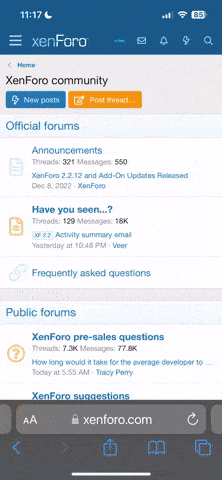
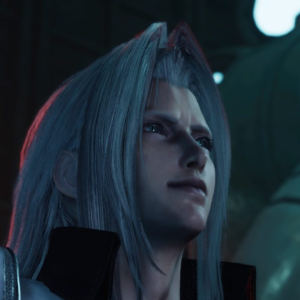




 ocuments and Settings\All Users\Start Menu\Programs\Accessories\Media Center\Media Center Programs\ on your media center box. It took a bit for the icon to show up under More Programs but it finally will.
ocuments and Settings\All Users\Start Menu\Programs\Accessories\Media Center\Media Center Programs\ on your media center box. It took a bit for the icon to show up under More Programs but it finally will.

 . É fabulastico! (mas já tive um volante para PS2 e não curti muito
. É fabulastico! (mas já tive um volante para PS2 e não curti muito  )
)